Frequently Asked Questions
How do i install vital presets?
1. Open Vital in your daw of choice
2. Click the "☰" menu and select "Import Bank"

3. Select the .vitalbank file that came with your download
4. Your preset pack should now show up as a folder in the preset browser
How do i install vital themes?
1. Open Vital in your daw of choice
2. Hold "alt" or "option" and click the "☰" menu and select "Load Theme"

3. Select the .vitaltheme file included in your download
4. Your theme should now be changed
where do i download my purchases?
1. Click the account icon and log in
2. Select "my files and videos"

3. Your content will appear here
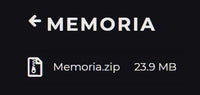
What if I checked out without an account?
Simply create an account with the email you used at the time of purchase, the products will automatically be added to your account
Didn't answer your question?
Use the contact form to send us a message :)